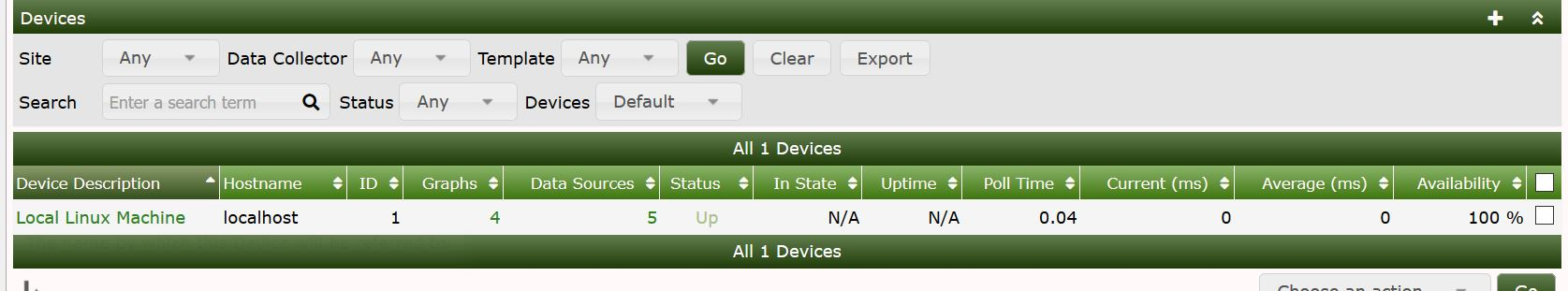Device Management
This section will describe Device management in Cacti.
Adding a Device to Cacti can be done in a few different ways, either via
the Web GUI, Cacti's Automation, or the Command Line Interface (CLI).
Web GUI Option
To add a device via the Web GUI first click on Console > Management > Devices and
you will see the below device console window which will show existing devices
if any
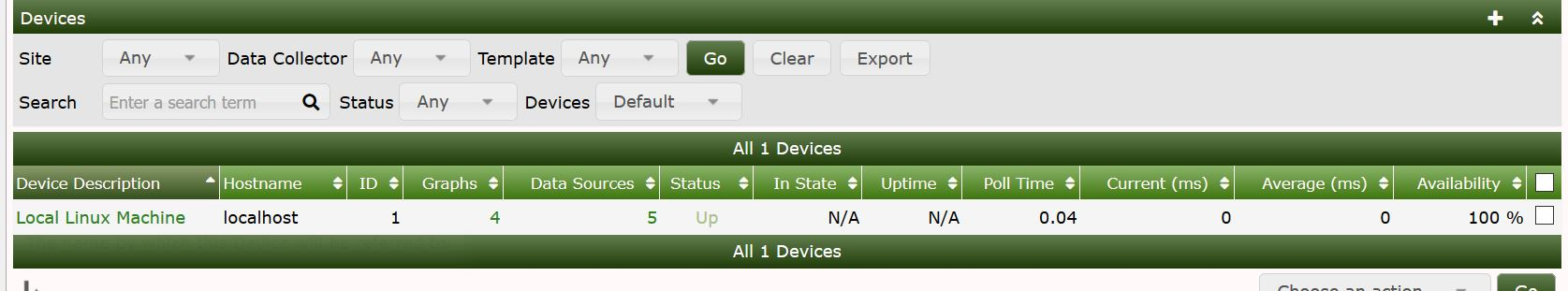
You will now select the + on the top right hand corner

Once you select the + otherwise known as the add device button you will see the
below screen which will ask you for device specific information
Some of the most important information about the device will be required in this
window which includes
- Description - The name that will appear on Graphs by default
- IP/Hostname - The DNS or IP address of the actual Device
- Poller Association - Defines which Data Collector is responsible for
pulling information about the Device
- Device Template - Cisco, Net-SNMP, Linux, etc - The Cacti object that
holds all the Graph Templates and Data Queries to be graphed
- Site, Location - Very important to performing Meta queries, or for
Site level Graph organization on Cacti Graph Trees
- Availability/Reachability - Settings that describe Device
timeouts and availability methods.
- SNMP information - SNMP Credentials for connecting to the Device
- Device Notes - Arbitrary unstructured information about the Device

Cacti requires this basic information to be able to monitor the device and once
entered, click save on the bottom right corner. With the device created you will
need to add graphs for the device by clicking Create graphs for this device
on the top right hand corner.
Availability/Reachability Settings
Cacti prefers to use the Simple Network Management Protocol (SNMP) to communicate
with Devices. Therefore, when creating a Device, you need to provide SNMP
credentials to obtain information about the Device in order to collect data from
it. Before Cacti will query the Device for data, it first verifies that the
Device is up and responding. When doing so, you have several options.
They include:
- None - Always assume the device is up. This is generally reserved for Device
objects that do not have a state.
- SNMP Uptime - Query the SNMP Uptime Instance OID
- Ping and SNMP Uptime - Ping the device but also check the SNMP Uptime
Instance OID
- Ping - Either ICMP, TCP at a port, or UDP as a port
- Ping or SNMP Uptime - Only one needs to be working for Cacti to collect data
- SNMP Desc - Query the SNMP sysDecription in cases where the SNMP Uptime OID
is not available
- SNMP GetNext - Query the first available OID in the OID tree for the Device
Used for certain devices that have limited SNMP support.
SNMP Credentials
When providing the SNMP credentials, Cacti currently supports the following versions:
- Version 1 - Rarely used any more. Reserved for very old hardware
- Version 2 - Still very popular, and support 64 bit counters except on Windows
- Version 3 - Support is provided, but there are presently a limitation. If you
are using advanced settings such as SHA224+ or AES192+ with SNMPv3, you must
uninstall the php-snmp module if it's in use in php and leverage the Net-SNMP
binaries instead.
When providing the SNMP Credentials, Cacti will warn you if you have provided
incomplete information depending on the SNMP Version and SNMP Security Level
you have specified.
Additional Important Options
There are some additional options that you should note before starting to use Cacti.
They include the following:
- Device Threads - If your device is far away, and can tolerate multiple threads
querying information, you can increase this number to reduce the time it takes
to collect all information.
- Maximum OIDs Per Get Request - Otherwise known as MaxOID's, this SNMP option
will allow the SNMP client to gather more metrics per get request. Please keep
in mind that the higher you make this number, the longer a SNMP respond may take.
So, you have to be sensitive about the SNMP timeout as the number get's larger.
Since, by default SNMP is generally collected over UDP, you will also be limited
in the number of responses depending on how many routers or VPN's you traverse
to reach a device. When traversing VPN connections, many VPN's limit the MTU
to around 500 bytes, which will significantly limit how large the Max OID's can
be. In some cases, it may be better to deploy a Remote Data Collector when
your device is either far way from a latency perspective, or that you must
traverse VPN's to communicate with.
- External ID - This field is normally used for Asset Tracking information for
the Device, but it use is entirely up to the System Administrator.
Plugin Behavior
Many Cacti Plugins can and do add additional columns to the Device table in Cacti.
Depending on the Plugin you have installed, you will find other information that
you can provide about the device including things like:
- Notification Settings - Who to notify when the Device changes state
- Criticality - How important is the device
- Failure and Recovery Counts - How long till a device is treated as truly
down.
- Ping Thresholds - What RTL is considered bad when reaching a device
Creating devices via CLI script
You can also create device by using the CLI script located at /cactidir/cli/
usage: add_device.php --description=[description] --ip=[IP] --template=[ID] [--notes="[]"] [--disable]
[--poller=[id]] [--site=[id] [--external-id=[S]] [--proxy] [--threads=[1]
[--avail=[ping]] --ping_method=[icmp] --ping_port=[N/A, 1-65534] --ping_timeout=[N] --ping_retries=[2]
[--version=[0|1|2|3]] [--community=] [--port=161] [--timeout=500]
[--username= --password=] [--authproto=] [--privpass= --privproto=] [--context=] [--engineid=]
[--quiet]
Required:
--description the name that will be displayed by Cacti in the graphs
--ip self explanatory (can also be a FQDN)
To add a device using the bare minimum information would look something like this
$ php add_device.php --description=test --ip=192.168.1.15
Adding test (192.168.1.15) as "Cacti Stats" using SNMP v3 with community "public"
Success - new device-id: (45)
Copyright (c) 2004-2022 The Cacti Group